Having a reliable internet connection is a must everywhere we go. However, finding good internet abroad can get frustrating. Expensive roaming charges limit your time online, while dodgy Wi-Fi networks lurk everywhere. Therefore, we need our mobile hotspot to get around these issues.
The best mobile hotspots for travelers depend on:
- The Internet service you need
- Compatibility with your SIM card
- The Internet coverage along your route
The table is best viewed in landscape mode or desktop view (when on mobile)
| Product | GlocalMe G4 | Huawei E5577Cs-321 | Huawei E5330Bs-2 | Skyroam Solis X | Huawei E5788 | KeepGo Lifetime | Netgear Nighthawk |
| Best For | Flexibility | General Purpose | Price | Prepaid General Purpose | Fastest Speeds | Global Prepaid Coverage | 5G Future-proofing |
| Wireless Networks | 2G 3G 4G/LTE | 2G 3G 4G/LTE | 2G 3G | 4G/LTE |
2G
3G
4G/LTE 5G | 4G/LTE | 4G/LTE 5G |
| Simultaneous Connections | 5 | 10 | 10 | 5 | 32 | 16 | 20 |
| Battery Life | 15 hours | 6 hours | 6 hours | 16 hours | 12 hours | 6 hours | 24 hours |
| Coverage | Global, 100+ countries | 4G/LTE – global but limited in the Americas 2G/3G – global | Global except for Americas | Global, 130+ countries | 4G/5G/LTE – global but limited in the Americas 2G/3G – global | Global, 105 countries | Global |
| Dimensions (inches) | 5.4 x 2.8 x 0.5 | 3.7 x 2.2 x 0.4 | 3.5 x 2.4 x 0.6 | 5.5 x 3.5 x 1.5 | 4.2 x 2.4 x 0.7 | 3.7 x 2.3 x 0.5 | 4.14 x 4.1 x 0.75 |
| Speeds in Mbps (Down/Up): | 150/50 | 150/50 | 21/5 | 150/50 | 300/50 | 150/50 | 300/50 |
Fortunately, most reliable hotspots provide global SIM cards, which will work in most locations. Thus, the right hotspot for you largely depends on the convenience and security you need.
What Is a Mobile Hotspot?
Mobile hotspots are portable, battery-powered wireless routers. They work with your phone, laptop, or tablet, and their accessories. Compact and lightweight, you take them along with you whenever you need internet access on the go.
These portable routers provide an alternative to public, unsecured, wi-fi. As a mobile device, a mobile hotspot needs its connection to the internet, typically through its own SIM card and cellular service. Most providers offer unlimited data packages or day passes for set periods.
Who Needs a Hotspot?
Because mobile hotspots work on the same 4G LTE and 5G networks that your phone and tablet use, you may wonder why you need a dedicated hotspot, especially if your device has a hotspot mode.
You need a mobile hotspot if other forms of mobile internet do not provide the service you need.
For instance, you need a hotspot if you have multiple devices that must share the same connection, such as a camera, tablet, phone, and any other Wi-Fi enabled device. While most hotspots will only service one device at a time, but you can find a few high-end that support multiple concurrent devices.
Either way, a mobile hotspot will also:
- Not drain the battery on your phone or laptop.
- Often has a better antenna
- Have a separate service covered by your company
Things to Consider in a Mobile Hotspot
Most mobile internet providers offer devices with similar services and features. So, you need to know which of these features you need to pick the right hotspot device and service for your needs.
Battery Life
Most mobile device batteries last up to 5 to 6 hours on a single full charge. Therefore, you can charge most hotspots overnight if your travel locations have easily accessible electricity. You can also look for devices with longer life batteries if you need them.
Size and Weight
You want a mobile hotspot small enough to carry everywhere with you. Ideally, your hotspot will be:
- Lightweight
- Slimline
- Compact and clever
- Smaller than your smartphone or tablet
Wi-Fi Support
While every hotspot has Wi-Fi support, the best has it in spades but sacrifice their coverage area. You must find the right balance between wide coverage and bandwidth speed.
Display
Might not be the most important, good display on a mobile hotspot works wonders. The display displays important information, such as the remaining battery charge band's current Wi-Fi signal strength. Some models even provide SMS messaging and touch-screen interfaces.
Card Reader
The best mobile hotspots also provide MicroSD support. MicroSD memory cards store files you can access from your computer or laptop. While rarely bundled with the box, if your hotspot supports them, you can use the card to share your files with others on your network.
The Difference Between GSM and CDMA
While you may have known about the above aspects of mobile internet, there is one more thing you must consider before going out and buying a mobile hotspot: type of cellular signal.
Mobile data signals come in two flavors: GSM and CDMA. These cellular standards make mobile communication possible. Without them, there would be no Internet on such a global scale.
However, the two standards use radio signals in different ways. To make matters worse, different countries, regions, and even cellular providers can select which of the two standards they will use and support.
Therefore, you must understand which cellular standard your travel destinations use and how to access them.
GSM
As the most common standard, Global System for Mobile (GSM) Communication is used in most nations around the world. Though, only AT&T and T-Mobile use it in the United States. The standard uses Time Division Multiple Access (TDMA) to alternate access between conversation streams.
All GSM networks require a subscriber identification module (SIM) cards for access. SIM cards hold your phone number and anything else you need to make phone calls and use the mobile internet.
CDMA
The other standard, Code Division Multiple Access (CDMA), offers an alternative solution to GSM. Larger nations such as Russia and the United States (Sprint, Verizon, and US Cellular) prefer it as it allows more users to access the network at any one time.
CDMA also encrypts the signals, ensuring your conversations remain filtered and protected.
It also does no relay on SIM cards as CDMA phones have the user account information hard encoded into them. The major downside to this is that you need a new device if you change providers. Though, new CDMS devices offer SIM card functionality too, especially on LTE networks.
The Best Mobile Wi-Fi Hotspots for Travel
If you are getting ready for a trip and a mobile hotspot is sounding appealing, I have got you covered. Here are the best mobile hotspots for travel that are currently on the market.
GlocalMe G4 4G LTE Mobile Hotspot

GlobalMe provides hotspots that require no SIM, letting you quickly access the internet without the hassle of local SIMs or roaming charges. You can connect up to 5 devices to their 4G LTE high-speed network with 50Mbps upload speeds as well. It also has a 15-hour, rechargeable battery.
Generally, you can access more than 100 supported countries from the intermetal cloud-based virtual SIM card.
However, just because the device requires no SIM card, that does not mean you cannot use one with it. The device lets you choose your carrier, enabling you to customize your access to your needs. The G4 also comes with two additional SM card slots, letting you access any nearby, unlocked Wi-Fi hotspot.
The company even gives every new subscriber 1GB of global data access for just activating the devices. You can then add local or regional data passes as needed. Just note that all “Unlimited” data plans are capped at 2GB.
The heart of the hotspot is the innovative GlocalMe app, which encrypts your Wi-Fi signal with a dedicated security protocol. The app lets you use the device anywhere in the world while giving you a simple interface for managing your data usage.
Pros
- Wide global coverage and speeds
- Great battery life
- Very flexible data options
- Simple touchscreen display
Cons
- Limited simultaneous device connections
- Capped Unlimited data plans
Huawei E5577Cs-321 4G LTE Mobile Wi-Fi Hotspot

Huawei’s E5577Cs-321 hotspot gives you up to 6 hours of use or up to 500 hours on standby. That is a lot of power for this slim, affordable, and reliable mobile hotspot. This little, 7-ounce device provides 4G LTE service in most locations except in the Americas, and 3G everywhere.
The hotspot's main feature is its 150 Mbps 4G LTE and 43.2 Mbps 3G download speed, which it can spill among 10 simultaneously connected Wi-Fi-enabled devices. Plus, it uses a 32GB MicroSD card slot for storage. You can even choose your own SIM cards and cellular provider.
Lightweight and slim, this small hotspot fits nicely in your pocket, but the small size sacrificed the battery. While theoretically, you can get 20 hours out of it, most people will find that the hotspot will only give them about 5 hours of actual use.
In the end, the E5577 gives you an all-purpose mobile hotspot with an intuitive, easy-to-use interface. It works in most regions without costing too much money.
Pros
- Small and lightweight
- Good global coverage and speeds
- Reasonable price
Cons
- Limited 4G/LTE support
- Short battery life
Huawei E5330Bs-2 3G Mobile Wi-Fi Hotspot

If you travel through Europe, Asia, the Middle East, Africa, or Venezuela, you may want to check out Huawei’s E55330Bs-2 hotspot model. While it lacks the battery power and 4G LTE capabilities of other models, this 3G mobile router is among the best hotspots to use when 4G networks are not available.
Otherwise, it boasts the same 10 simultaneous Wi-Fi device connectivity, which comes with other unlocked-carrier Huawei models, such as the E5577Cs-321. It even has the same Huawei Hi-Link app and up to 5-6 hours of battery life.
The hotspot is small and light as well. You can fit it in a pocket and keep in your carry-on luggage. Plus, it requires very minimal configuration. You can just drop in a SIM card to start using it. It is not fast, though. You can only get speeds up to 21Mbps down and 5Mbps up with it.
Overall, the Huawei E5330Bs-2 is a good, no-frills travel mobile hotspot. It has its limitations, but you get what you pay for with it.
Please note, this hotspot will not work in the United States or any other American nation outside of Venezuela.
Pros
- Small and lightweight
- Inexpensive, cheaper than most other hotspots on the market
- Easy to use, simple interface
Cons
- Does not work in the Americas outside of Venezuela
- Slow internet speed
- No 4G/LTE support
- Short battery life
Skyroam Solis X Mobile Wi-Fi Hotspot & Power Bank
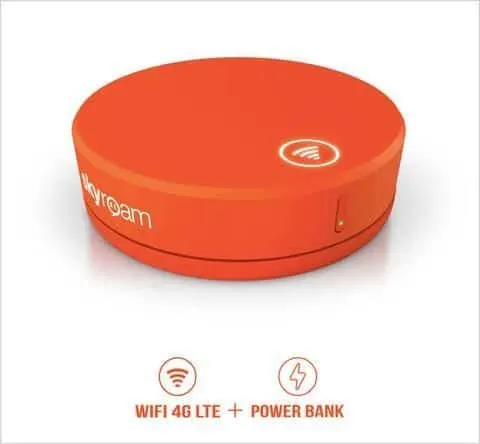
The Skyroam Solis X mobile hotspot is an impressive piece of technology. It features global 4G/LTE connectivity, making it useful in over 130 countries. The lightweight, 6.5-ounce device can connect up to 5 devices to the internet for up to 16-20 hours on its 7200 mAh power bank.
It is also one of the few prepaid mobile hotspots available in over 500 retail locations with over 150 drop-off points worldwide. You can even use the device to charge your phone and tablet through the included USB-C connection.
The X model adds some impressive software as well. Your main interface is Skyroam’s new Smart Assistant app. The app connects you to IFTTT (If This Then That). This service lets you connect your device to your Dropbox, Evernote, Nest, Fitbit, Amazon Alexa, Google Assistant, and social media accounts.
The device comes with a $9 per day unlimited data plan with a 1-day free pass, making it a relatively cheap Wi-Fi hub for your ventures. The stylish, sleek, orange, disc-shaped hotspot is small enough to fit into your carry-on luggage. So, it can always be there when you need it.
Pros
- 8MP remote-operated camera with 4GB of storage
- Worldwide 4G/LTE coverage
- Easy flat-rate pricing
- Option to rent
- Device doubles as a power bank.
- Exclusive discount for Travel is Life readers
Cons
- Unlimited speed limited to 500mbs/day
Huawei E5788

Mobile hotspots rarely feature the latest advancements in communication. Many countries have yet to develop their infrastructure to 4G to even consider 5G as an option. However, you do find a few devices that break the mold to give you the fastest mobile internet speed possible such as the Huawei E5788.
The E5788 is the world’s first 5G mobile hotspot, and it is the perfect solution while traveling with large groups. It comes unlocked. So, you can use any global or local SIM card and service with it, enabling you to enjoy speed up to 1Gbps. You can even use it as a power bank with its built-in battery.
Beyond the 5G, this impressive, sleek, portable Wi-Fi router is small enough to fit in any pocket and keep in your carry-on luggage. You also get a nice touchscreen display to configure and access the hotspot’s apps and information.
However, nothing compares to its connection speeds. The device is fast enough to allow up to 32 Wi-Fi-enabled devices to enjoy 5G internet at the same time. Plus, you can do this virtually anywhere, except in the Americas. Just note that the device will drop back to 2G or 3G if it cannot detect anything better.
Pros
- Global 5G Connectivity
- Slick touchscreen interface
- Dual Wi-fi bands
- Small and lightweight
- Works as a portable power bank
Cons
- No data plan included
- Small battery life
- Limited LTE support in the Americas
- Relatively expensive
KeepGo Lifetime 4G/LTE Mobile Wi-Fi Hotspot

The KeepGo Lifetime offers one of the widest coverage maps for any pre-paid mobile hotspot. You can use this little device everywhere in 105 countries, the Americas, Europe, or Asia. They even sell standalone SIM cards you can turn any hotspot global.
Inside the package, the hotspot comes with a 1GB global par-as-you-go, prepaid SIM card, and you can add more as you need it. You can then use the data for up to 6 hours of battery time with up to 10 Wi-Fi enabled devices at any given moment.
Otherwise, the Lifetime hotspot comes with your standard mobile hotspot features with the bonus that you can use their plans for a full year after purchase instead of the typical 30 days. That is on top of some of the best customer service in the industry.
You get all of these things for the lowest prices in the industry as well. Their SIM cards start as low as $49, while you can bag one of their hotspots for just $99 with free shipping to more than 30 nations. They also sell data bundles that start at $14 for 500MB of extra data service.
Pros
- Global service in 100+ countries
- Inexpensive
- 24/7 customer service
- Unthrottled 4G data
- Standalone SIM cards available
- Free shipping
Cons
- No unlimited data plans
Netgear MR1100-100EUS Nighthawk

Netgear’s slim Nighthawk mobile hotspot is another device for travelers who want to taste the future of mobile connectivity. 5G-ready out of the box, the device is compatible with all regions which have 4G access.
The Nighthawks are so powerful and fast, most phones and tablets cannot access its full power. Theoretically, it can connect up to 20 devices to 1Gbps internet for an entire 24-hour period. Other notable features include an impressive 2.4-inch LCD panel and a microSD card slot for sharing files.
The big, square device sits at the cross-roads travel routers and hotspots standing tall at 4.14 by 4.14 by 0.75 inches with a hefty 8.5-ounce weight. Its massive size allows for features you will not see on other hotspots, such as its removable 5,040mAh battery and its 1.4-inch, 320-by-240 color screen.
The size also enables an extensive array of ports as well.
The device comes with:
- USB-C port for charging and tethering
- USB-A port for storage and charging other devices
- Ethernet port to use as a traditional Wi-Fi router.
Pros
- 5G future-proof
- Long-lasting battery
- Excellent access controls
- Configure with Netgear's Android or iOS app
- Easy and clean interface
Cons
- No built-in data plan
- Expensive
- No touchscreen display
- Heavy
Other Things to Consider When Choosing Mobile Hotspots
Mobile hotspots enable you to have internet access wherever you go on all your devices. Sure, there are things you must consider before buying one, but on the surface, these portable Wi-Fi hubs are a perfect travel companion.
However, mobile hotspots are not the solution to every remote connection problem. They have their limits, and there will be times you will want to use something else instead. Luckily, you can plan for those situations if you evaluate your reasons for getting a mobile hotspot.
Should You Wait for 5G?
Mobile hotspots are just glorified smartphones. They use the same technology and suffer from the same limitations. For instance, companies release new models annually, often with fancy new technologies. One such advancement includes the expansion of the worse 5G network.
While not widespread, many manufacturers already ship hotspots that take advantage of faster and improved connections. However, they come at a higher cost. Also, 5G hotspots can give you near landline speeds on the go, but only if you travel to locations with the technology already in place.
If you hear the news that 5G may come to your locations, you may want to wait for technology to come. Otherwise, your best bet would go with a slower, but cheaper and more reliable network setup.
Hotspots Will Not Replace Your Home Internet
Despite the many advancements, the mobile internet still lags behind land-line connections. such as DSL and cable, in many ways. You also tend to pay higher rates per byte on the go as well. Thus, you cannot expect a mobile hotspot to give you the same access you get at home.
For instance, most people have home internet access, which lets them stream all sorts of multimedia, such as Netflix and Hulu. However, your streaming options will be limited on a mobile connection. You may find a few plans that will let you stream stuff over your hotspot, but you pay for the privilege.
Typically, a mobile hotspot just offers enough bandwidth for traditional business apps. They are made for road warriors, people who need reliable remote connects for their business ventures. These travelers move with multiple business devices, and a hotspot lets them use them without using their phones.
This functionality makes the portable devices great alternatives to hotel or convention hall Wi-Fi solution. They are more secure and reliable than public hotspots as well.
RV owners and travelers may want one to free up their roaming, but everyone else should find their phones good enough internet solutions on the go.
Comparing the Carriers
Mobile hotspots are just hardware with some pre-installed networking software. While they give you access to the mobile internet, they do not come with Internet access themselves. To get online, you must buy a service plan from a carrier.
Fortunately, most national and global mobile carriers offer mobile hotspots. You may even find you can get hotspots from one of the many virtual operators who use the networks of the larger carriers. One of them may have the service plans that will work for your needs.
However, choosing the best mobile data plan is out of the scope of this article. I recommend reading my article on the subject to understand your options and to compare the carriers.
Please note, you need a carrier with network access in the region your travels will take you. Getting the wrong carrier will leave you without access even on the best hotspots on the market.
If you have some time before your trip, you can get a hotspot from your current cellular carrier, and then get a prepaid SIM once you get to your destination. Thus, you may want a device and carrier which will allow you to use your own SIM card.
Finally, you should understand that most “unlimited” data plans are not unlimited, and those that are may not be compatible with hotspots. Please be aware of any throttling your carrier can and will impose on you after reaching certain thresholds.
To Tether or Not to Tether?
As mentioned before, you can use your smartphone as an impromptu mobile hotspot if your device has a tethering option. High-end wireless plans may even include hotspot use, though you may have to pay an additional charge.
These integrated wireless hotspots are great for small excursions where you need remote access to the internet for your other devices, but will not be on the road long enough to warrant a dedicated device.
However, if you do plan on using your phone for a hotspot, please note that you will drain your phone's battery. It will also use up the data allowances of your wireless plan. Thus, you only want to use your phone occasionally.
Overseas Surfing Will Cost You
Because you must choose a carrier before you can use your mobile hotspots, you may have to deal with some very expensive internet plans. While most hotspots from the U.S., Canada, and Mexico will let you freely and cheaply roam around the continent, they are useless overseas.
You need a hotspot compatible with the local network of your destination. That means you might have to look into getting a local or global SIM card for your device. While this is a simple process for more places around the world, most international and global carriers charge hefty prices for service.
That is if you can find an unlocked mobile hotspot you can take with you. You will find situations where you must buy a local hotspot to go with your local SIM card and plan. This will then let you reduce your travel budget and take advantage of local data rates.
Wrapping It Up
That is it – that is what you need to know about the most popular mobile hotspots out there. Remember, using a mobile hotspot is not your only option when traveling abroad. Although roaming is often expensive, it does not always have to be. Check out my articles that analyze the roaming options of various providers. Getting a local SIM card is the preferred option when traveling abroad, but you can also get an international SIM card if you travel often.
